As of the end of April, Martin Christie remotely attended a significant Adobe MAX London while writing this feature. As he takes the time to process the details from the event, more revelations will be shared next month.
A mini version of the annual Los Angeles Oktoberfest, it majored a lot of things not directly relevant to print on demand but a few things that are. I always keep an eye on the Beta versions of Photoshop which feature pre-publication features, many of which will be modified before they reach general usage but don’t usually mention them in case they confuse the narrative. This time I’m pleased to say some really useful tools have been added which will make our job easier, and which do the dual role of using AI technology together with an important amount of human decision making which is exactly what I have always preached in these columns.
The same week also saw the birth of William Shakespeare in 1564, ironically on the same day as his death 52 years later. He managed to pack quite a lot into those years, plays and poems, which have stood the test of time and been replayed in so many stage adaptions and films, many offering quite different interpretations of the original script and character of players based on a pretty fair insight into human nature. He has endured, and his writing survived, because of that and the relatively recent introduction of the printing press so that his works would be read, and interpreted by many more people than priests dictating Latin verse to their parishioners.
Stratford’s most famous son has appeared before in these pages along the question of creativity and whether a computer generated text or image could be truly original, or whether in fact to use a well established philosophical question, an infinite number of monkeys with typewriters would eventually write a script for Hamlet.
Now we have moved on to the age of Chat GTP, the typewriter is redundant so I thought why not pose the great new source of artificial wisdom the same challenge. The slightly bemused response at least shows that the bot has been given a sense of humour as it learns to deal with increasingly ridiculous questions.
‘Ah, thou wouldst have me wield the quill as though I were the Bard himself? Then so be it. Attend thy ears and read, for I shall now conjure a tale in high Elizabethan verse, new-forged from thought and ink:’
It goes on to produce several verses in the same style as the playwright, even using some of his language, but without entirely producing a plausible plot or train of dialogue. Essentially it is still mimicking rather than creating however clever the process is. But then perhaps to quote the man himself this infant is only in the first of seven stages as a child. It may yet produce great literature but that for the moment is for another chapter.
The concern over artificial intelligence is not so much for it as a concept, and a useful tool, but more in its application in that it may throttle creativity and encourage only imitation. You still need an imagination not constrained by only previous example. Even as I type this predictive text is trying to anticipate words I might want to use and sometimes it’s correct but equally sometimes it’s wrong.
Now that so many people are using this writing aid to guide much more than spelling and sense, the possibilities for error and confusion seem even more apparent in our communications. I was trained as a journalist to read what I had written as if I were someone else and see if it still made sense. Now that would be a good app for someone to develop. I could recommend it to a good number of our customers as I’m sure you could.
Computers after all are supposed to reduce the chance of human error, not increase it!
Even Shakespearean actors needed a prompt, traditionally hidden in a box front of stage, to prod the player when he stumbled his lines, and ironically AI is no different as it turns out. Adobe have unleashed a whole raft of new features in this month’s updates, too many to be listed here but I’ve picked a couple I have eagerly anticipated. You can see the whole show if you follow Adobe MAX 2025 on line, and you can pick whatever most interests you.
Personally, as far as digital imaging is concerned, it’s the integration of AI in a more precise support role, rather than expecting it to make giant creative leaps which often completely lost the plot. Over a number of columns I’ve shown how Photoshop selective tools can be used to make minor or major changes to images provided by customers. We don’t have any control over the input but we can correct the output to reflect how it will print. It’s that little bit of extra attention that will generate repeat business so it’s time well spent.
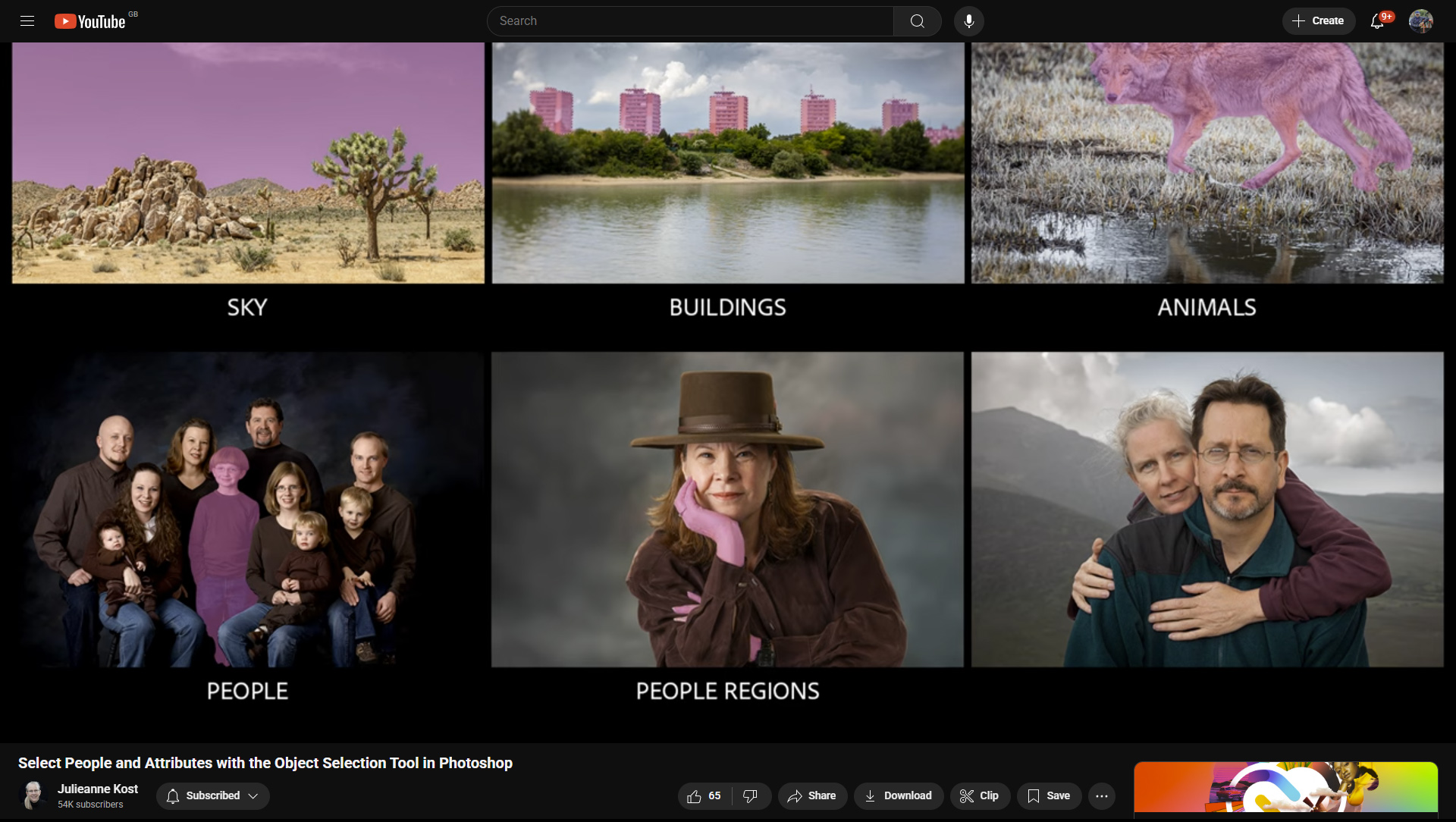
Many of the tools have previously been kept hidden in the RAW filter box so as not to clutter the already busy PS workspace, and while powerful they were time consuming and sometimes less than user friendly in operation. Now they have been moved centre stage into the main work area so they are much quicker in use once you’ve got familiar with the contextual task bar.
You can move the latter around so it doesn’t have to lurk under your nose in the most annoying place - tuck it somewhere it won’t get in the way but is still within easy reach. This is the go-to control point for all your commands, rather than roaming up and down the workspace and scrolling down lists of options every time you need an action.
Back in the days before selective actions, any adjustments were basically global - affecting the whole picture much like traditional hard copying. The advantage of digital is that because it isn’t a real picture it has to be possible to separate the individual pixels so you only change the ones you choose. This is called local adjustment and is much better done by a computer that has access to the complex mathematics, than a human trying to dissect some of the parts with an electronic scalpel, patiently cutting around visual shapes on a screen with a pen tool. It’s just a matter of the processor perfecting the operation through the selection process.
The computer needs a reference to know what it needs to select, and for some time we have had familiar shapes and colours, and by natural progression, the more it learns the more it can do.
So in terms of colour we have gone to isolating more subtle tones, and influencing only them without affecting near neighbours. For some years we’ve been able to recognise the sky easily and replace it, that was easy as it is usually a completely different colour and texture to anything else.
Items that were more difficult to define have always been a problem - until now.
Adobe have now introduced selection options that will spot buildings, trees and the like, even animals. Previously it was just people, then faces, eyes and teeth. Now most of a person - or persons- constituent parts can be isolated, and done automatically by AI while the human can get on with the creative task of what adjustment needs to be made.
A common challenge was always separating a subject from the background in order to place it in a different context. Placing an object on a plain background would always reveal those annoying scraps of the original which had been left untouched, usually in little nooks and crannies where the prying electric eye can’t reach.
This background removal has also been further refined though it’s reassuring to spot that it is not perfect. While it does an amazing job of cutting out the individual bicycle spokes in this online example shown, if you look closely the grass is still visible through the transparent chain guard. Even so, it’s very impressive for anyone who has struggled with complicated cut-outs of the years.
Most importantly it is fast and user friendly meaning it will be better for less experienced staff to perform tasks which would previously be time consuming - with the proviso that you still need an expert eye to look out for buried treasure!
Isolating specific colours is very useful for those of us working with composite printing as while there may appear to be a clear definition on the screen, the mix that finally gets printed may be slightly different. As I work a lot with original artwork this is very helpful working with colourful originals like the lion where you can do a bit of fine tuning without altering the overall hue.

The colour selection tool will automatically pick out the six most prominent colours so that you can work on them without having to pick manually - something which is always a bit hit and miss with an eye-dropper. In addition, you can manually pick any other colour in the image you may want to modify.
With groups of people you can swipe over faces and features to pick bits needing attention, and with all of this now available in the mainstream, you don’t need to use other masking tools which were previously of the process. They are all still available as before so it is not so much an alternative as an improvement simplifying the whole task.

There are several more updates I have yet to investigate including some creative options for text, which has always been a bit of an Achilles heel in PS. I think I need a bit more practice with that and/or the command tool needs a lot more precise prompting on my part.
Of course the AI grabs the main headlines if you go on the Adobe MAX London website, but there is enough for those of us in print production to be happy about with the increased performance of existing tools, as well as new ones.
All of the quick actions are also available in the often neglected Properties panel which can feature so much more than dimensions if you choose to let it help you. Similarly the Adjustments panel has a large range of preset options, all fully adjustable, which if not perfect can at least point you in the right direction, or discourage you from heading in the wrong one.
You might need to refresh your workspace view to take advantage of all the new features, and it’s certainly worth checking the Adobe website to be sure you’ve got all of them. At the very least a good chance to tidy up that monitor and ditch things you never used or don’t need anymore.
It’s all too easy to leave everything alone and not clean out the wasted space as Adobe always tries to keep the familiar format as a comfort to regular users. Good excuse for a spring clean!
‘April hath put a spirit of youth in everything’ as the man from Stratford – upon - Avon once said.
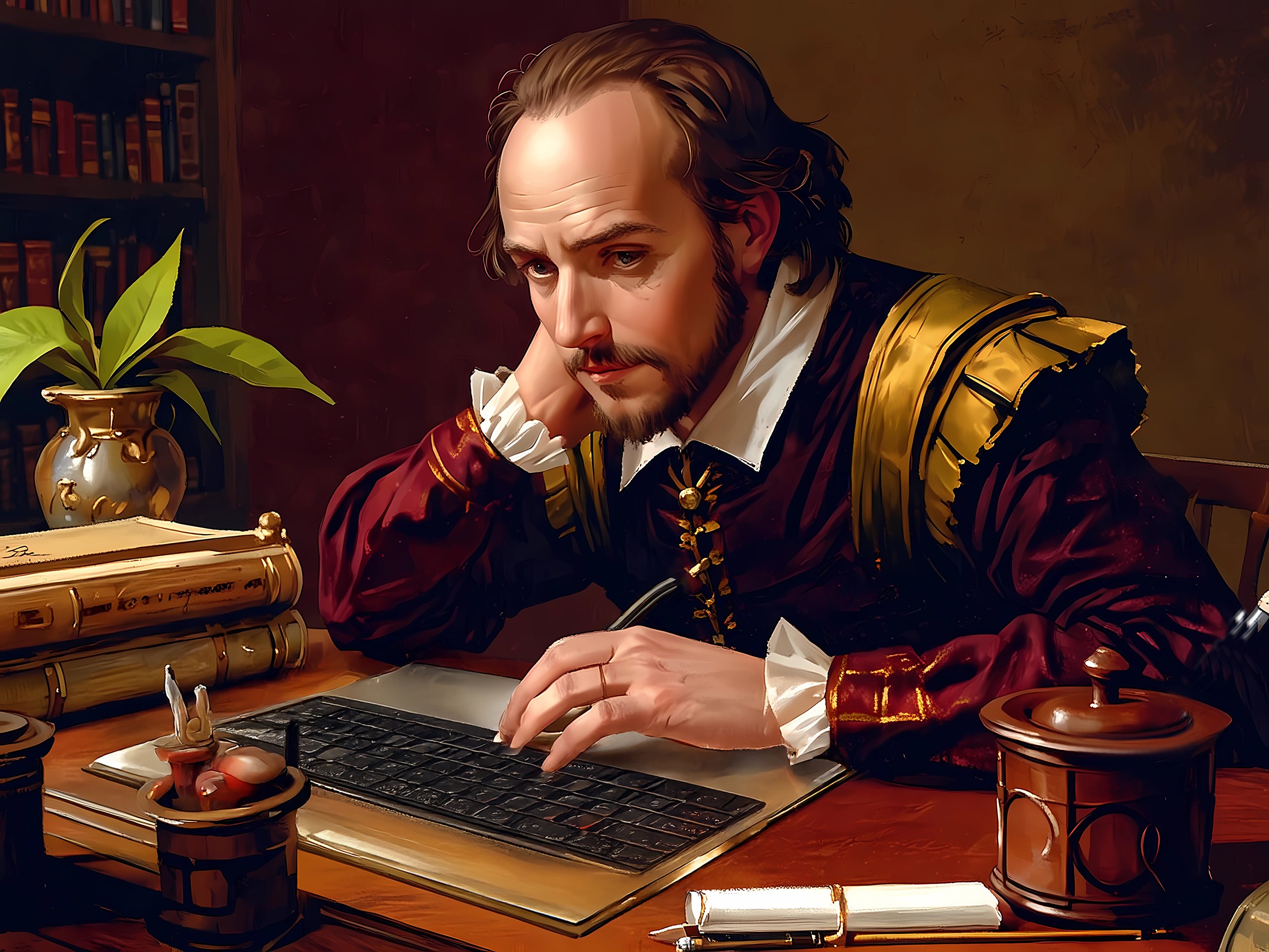

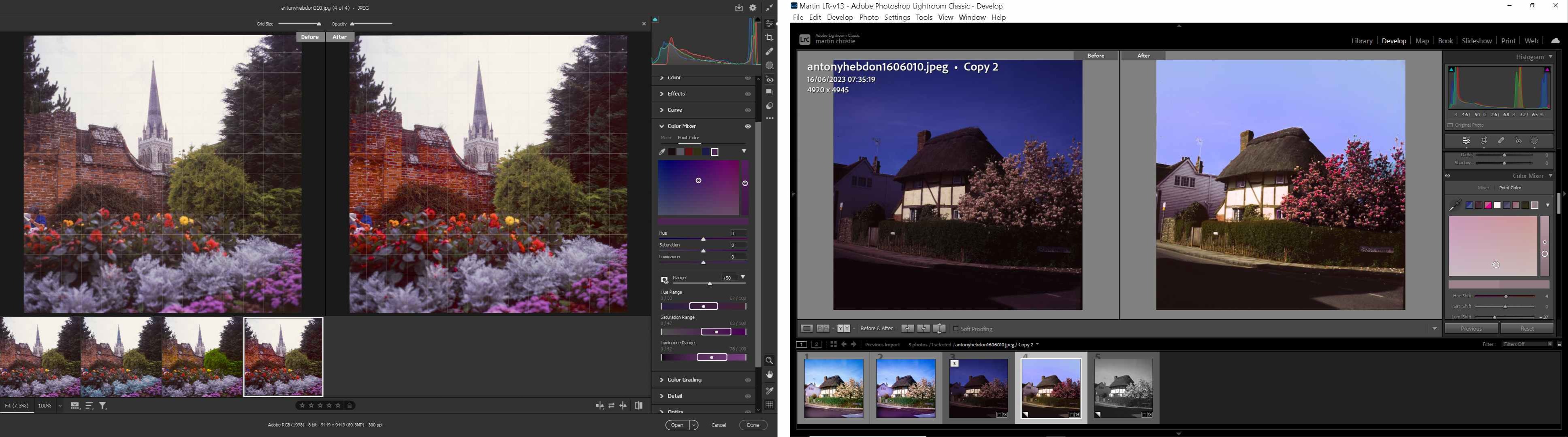

.jpg)

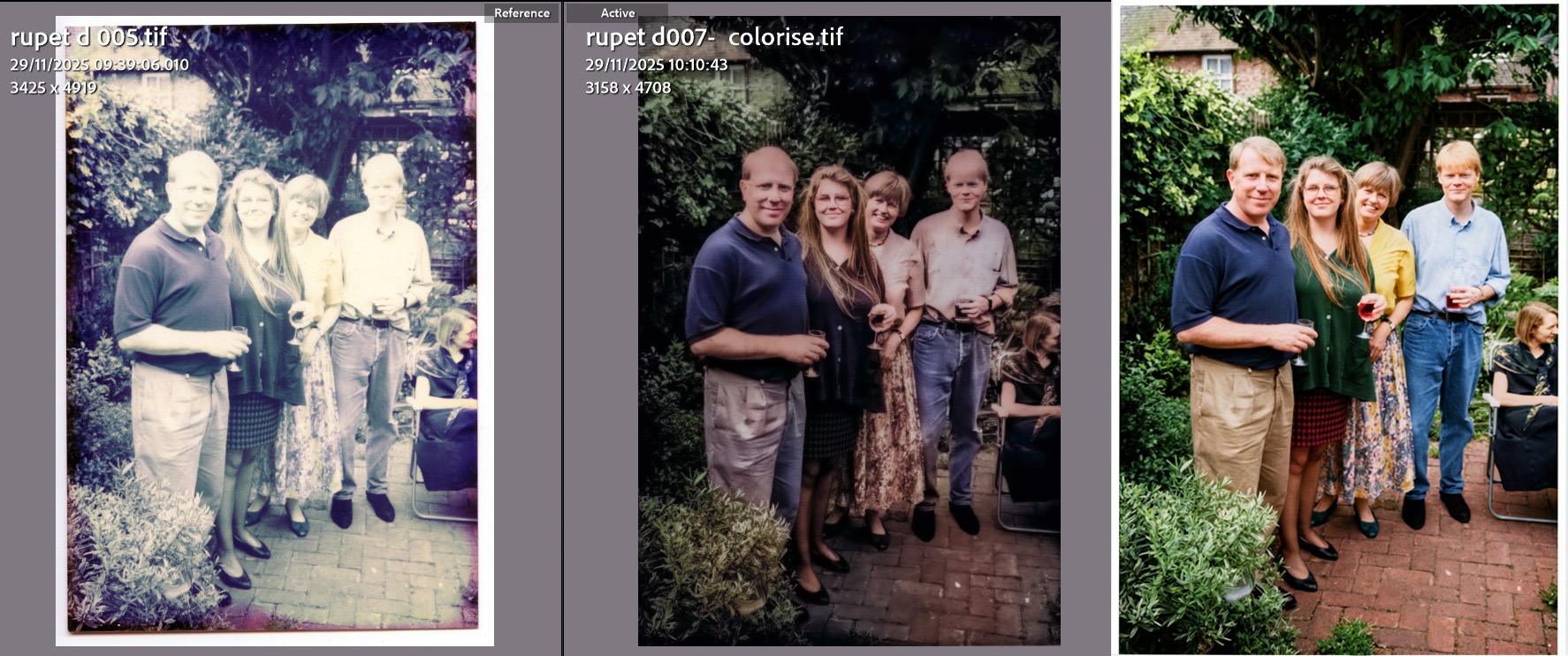


.png)




